株式会社Ceressの3Dayハッカソンに参加しました!2019.08.03-06
株式会社Ceressの3Dayハッカソンに参加しました!
title
ユーザを楽しませるサービスを作成しよう!
what
From idea to coding. という触れ込みだった. Career Selectの電話面接で勧められて申し込んだ
https://careerselect.j://careerselect.jp
試験や抽選はなかった.交通費と昼食が支給された.
仕事の様に住所から交通費を確認してもらえると 思っていたら 領収書が必要になっていて交通費を一部もらい損ねたorz
used tools
PHP Slim Framework.
atom-sync-pro,
github branch,
adminer (like mysqladmin)
Where
(Moppy squerral img)
wooden nice clean floor (img)
nice view(img)
From 2005. Setagaya 4-10-1, Setagaya 4-10-1 17F to 19F 150 worker. Main lang is php. mobile(point media) and financial. bitcoin. moppy, osaihu.com, tikecomi, look, Aoo.

https://pc.moppy.j://pc.moppy.jp
Wooden Osyare floor. Nice UI trash can. Nice door, clean office. Ceilling is low, lamps are too bright. People are fashonable judged by youtube.
https://youtu.be/OgvyxxZncy://youtu.be/OgvyxxZncyY
Prepare
エクセル方眼紙で申請用紙が送られてきた. スライドにはAtomの拡張のリストが記載されていた.
by given personal sever access pass and basic login sytem by slime frame work. エクセルファイルでチートシートが与えられてそれに 頼ってしまった.
did what
making controllers and views like cakephp
- register account, delete account,
- login and logout, item-detail page, parchace culc, payment selection, user own page, purchased history,
could not
register items,
seach items,
modern UI,
sale page,
UIが一番しょぼいとチームについてくれたメンターからも
言われたし,実際 text-align: center;以外ほとんど
CSSが当たっていなかったのでそこ先に作って渡されるDB
からのデータを二人に丸投げしてしまえばよかった?
what I did?
Just transaction history and detail, 最初に作っていた商品追加のページは進捗が遅かったからか 「いらないだろ」とリーダーに切られてしまった. 取引画面のtwigとCSSしか結果的に貢献できなかった.本当に悔しい.
what should I do
just make the top and k same simple UI parts to show and copy, also using bootstrap classses BootStrapの用法に慣れておくべき
lacked
Basic PHP
CakePHP に比べてSlimはかなり生に近く,生でログインすら書いたことがなかったのは割と致命的だった.
SQL innerjoin skills
そもそもinnerjoinすら概念がわかっていないのは
論外だった.足手まといで申し訳ない.
twig debug and print skill
cakeで言う所の.ctp fileがtwigなのだが,記法に永遠に苦戦していた.
cakeにしかdebug()なんてfuncはないのにいつまでも
繰り返したりして時間を無駄にした.
自身でフレームワークを調べてCRUDして手になじませる
努力の不足だ.用意されたサーバーで動くからといって自分で環境構築するのを面倒臭がってしまった.
Day 1
ice break, build theme, 1/3日目はアイスブレイク(緊張を溶かすの意味), サービスのテーマの選定を行った. 3人ずつのチームに分けられた.HAL大阪と機械学習マン.
Menter
Hukumoto(leader): Yamamoto(thin), Matida. Imai(lady),Hamaaki,
Icebreak
Make same typeof kirigami 切り紙大会を行った.レクリエーションだ.
Buisness Model Canvas
ビジネスモデルキャンバスの講義が行われた.
Deny!!
Solve PB, 98% is alredy serviced. 問題解決するサービスの98%はすでにサービス化されている (2019, Ceress株式会社調べ) Deny everything, 全てを否定しろ. 我らは広告はユーザーが物を買う物という概念を覆した. ユーザーが広告を見ることでお金を稼げる様にした. Do not search too much. 調べすぎるな.全て構想がかぶることはまず無いし, モチベーションがなくなってしまう.
senario graph
Make cards of: when, Where, who, did what,
Brain streaming
do not deny, quality than quantity
Merit for Users
cost cut for textbooks, sending cost, 私たちのグループは教科書の新規購入代や,配送料や 届かない心配をハックするサービスを作ろうとした.
Buisness Model Campus
Framework. for venture. ベンチャーに最適なプログラミング言語ではなく, アイデア出しのフレームワーク. write the basis TATAMI sheet. why x 5. strong, weak, opat, thread,
二日目と三日目からチームごとの開発に入った. 役に立てなくてgitのbranchから教わっていたので頭が痛い.
Service logics
screen
top, all, detail, form,
logic
routing, DB connect print el, validate,
design
HTML, button, UI, icon,
DB
Create, Read, Update, Delete,
Admin
Now users, graph, login,
Make mock from cacoo.com work breakdown structure. by zenkit
CakePHP Intro and Migration
cake3 usage

public tutorial
https://book.cakephp.org/3.0/en/tutorials-and-examples/cms/articles-controller.html
install
Use Composer.
curl -s https://getcomposer.org/installer | php Composer (version 1.9.0) successfully installed to: /Users/kaede/code/cake3/composer.phar php composer.phar create-project --prefer-dist cakephp/app hoge - Installing cakephp/plugin-installer (1.1.1): Downloading (100%)
When completed, Directory will be like this:
▾ interns/
▸ bin/
▸ config/
▸ logs/
▸ plugins/
▸ src/
▸ tests/
▸ tmp/
▸ vendor/
▸ webroot/
composer.jsongg
composer.lock
index.php
phpunit.xml.dist
README.md
composer.phar
README.md
start server
bin/cake server
runs app in http://localhost:8765/
Defalt Page is this:
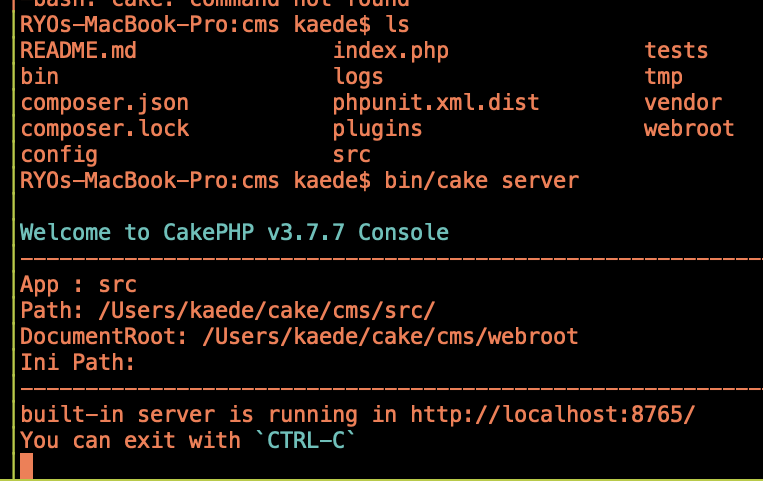

At first, your cakephp project is not connected to Database.
(img)
Writing setting file and making a database enables connection.
connect Database(DB)
Rewrite app.php
In Datasources: 'className' => 'Cake\Database\Connection', 'driver' => 'Cake\Database\Driver\Mysql', 'username' => 'root', 'password' => '', 'database' => 'yourDBname',
create DB
Download XAMPP or LAMPP and create your DB.

open XAMPP and start all.
mysql -u root create database hoge;
You see SQL is connected now.
(img)
Manage table
create table
CakePHP can make tables by simple commands
bin/cake bake migration CreateTableName columnName:string columnName:text created modified
You can make sure your table was made by MySQL console.

This makes 20190924_migration.php, but this did not made
the table yet.
execute
You have to execute this by:
bin/cake migrations migrate
This made tables of the migration definition.
delete table
bin/cake bake migration DropTableName
add a column to table
bin/cake bake migration AddColumnNameToTableName columnName:type bin/cake bake migration AddPriceToTableName price:decimal
undo the migration
bin/cake migrations rollback
can reset.
delete a column
bin/cake bake migration RemovePriceFromTableName price
Make Controller
bin/cake bake all tableNames
cmd can make proper files:
controller, model, ctps,
and the functions index, add, edit, view,
See the CRUD in the browser
Conclusion
This article introduced:
making DB by SQL,
creating table and columns by migration,
creating controllers by bake all.
This made minimum CRUD system.
GitLab 初期設定 -- SSH priv pub key の作成、.ssh/config とサイトへの各鍵の登録、接続と push の確認
why
まっさらな状態から GitLab の初期設定をする機会があったので、ちょうどいいのでまとめておく
昔書き殴ったメモの記事が酷かったので、わかり易く書き直したくなった
ググって StackOverFlow と GitHub Doc を見てみる
The https protocol requires you to enter your username and password every time. You need to use the ssh protocol. For that, you need to create SSH keys first.
GitHub 公式のこのドキュメントを参照する
ssh-keygen -t ed25519 -C "your_email@example.com"
これで ed25519 というアルゴリズムを使ってメアドに対応する ssh-key を作成できるらしい
個人的には、パスフレーズは気休め程度にしかならないと思っているので付けていない。 そもそも、SSH秘密鍵のパスフレーズは、ネットワーク越しのパスワードとは違うもので (だから違う名前がついているのだが)、ZIPファイルのパスワードと似たようなものだ。 攻撃者がファイルをローカルにコピーしてじっくり解析できる。
ssh-keygen で ed25519 の秘密鍵 公開鍵 を生成
Algorithm Public key Private key ED25519 (preferred) id_ed25519.pub id_ed25519 RSA (at least 2048-bit key size) id_rsa.pub id_rsa
GitLab 公式で推奨されているように、RSA 方式より強固な ed25519 方式を使う
ssh-keygen -t ed25519 -C "kaede****@gmail.com" Generating public/private ed25519 key pair. Enter file in which to save the key (/Users/kaede0902/.ssh/id_ed25519): Created directory '/Users/kaede0902/.ssh'. Enter passphrase (empty for no passphrase): Enter same passphrase again: Your identification has been saved in /Users/kaede0902/.ssh/id_ed25519. Your public key has been saved in /Users/kaede0902/.ssh/id_ed25519.pub. The key fingerprint is: SHA256:****** kaede0902js@gmail.com The key's randomart image is: +--[ED25519 256]--+ | ***** | | ***** | +----[SHA256]-----+
.ssh/_id_ed22519 に ssh key (priv) が作られた
.ssh/_id_ed22519.pub に pub key も生成。
同時に無くした場合に再発行できる fingerprint?
と randomart image? が発行されるので控えておく。
GitHub/GitLab に pub key を登録
公開鍵をサーバー上に登録する。

GitLab だとここで

GitHub だとここ。
タイトルにはマシン名を登録する
ssh-ed25519 ABCDEFGH ****@example.com
と貼り付ける
メールアドレスも必要。
GitLab への 秘密鍵情報を .ssh/config に書く
.ssh/ に config という名前のテキストファイルを作成して
今度は
# GitLab https://yourCompany.com Host YourCompany.com PreferredAuthentications publickey IdentityFile ~/.ssh/id_ed25519
Git のリポジトリサイトを書いて、その URL を書く。コメントアウト。
Host に GitLab の URL
推奨認証は公開鍵
識別ファイルに先ほど作った秘密鍵の場所を書く。
RSA より強固な ed25519 を使っているので、鍵名は rsa にならない
ssh -T で GitLab との接続テスト
% ssh -T your.company.com The authenticity of host 'your.company.com (111.1111.1111.)' can't be established. ECDSA key fingerprint is SHA256:****. Are you sure you want to continue connecting (yes/no/[fingerprint])? yes Warning: Permanently added 'your.company.com' '1111.1111.1111' (ECDSA) to the list of known hosts.
これで接続先がリストに登録された。
2回目をやっても 拒否されるが、それは大丈夫
メアドとユーザー名を入力して push
これでクローンしてきてコミットすると
Author identity unknown *** Please tell me who you are. Run git config --global user.email "you@example.com" git config --global user.name "Your Name" to set your account's default identity. Omit --global to set the identity only in this repository
と言われるので従う。
するとコミットして push できるようになる。
これで解決。
git branch -D test Deleted branch test (was abc123).
テストに使ったブランチは、リモートもローカルも消しておきましょう。
LINUX COMMANDS
Hello Bash!

What is bash
Bourne Again Shell.
Regular prompt is ´$´
Search your environment
Define your info by shell command!!!
echo $SHELL /bin/bash finger kaede Login: kaede Name: KAEDE Dir: /Users/kaede shell: /bin/bash/ on Since .... No Mail. No Plan. bash --version GNU bash, version 3.7.75(1)-release(x86_64-apple-darwin18)........
Dif of C lang
Shell Script is different from C language.
* No compilie, textfiles run, Not binary.
* Easy to culc string.
// write example
Good for combination of other cmds.
(It can use shell cmd like ´cp´, ´echo´ inside!)
Min tutorial
Open Your Termninal App.
Make a file named hello.sh
And give it a power: chmod 755 hello.sh
Write inside hello.sh
#!/bin/sh echo 'Hello shell!!'
Then run by ./hello.sh
It returns Hello shell!!
Linux Commands
echo
Print "string" to the terminal.
echo -e: enables escape sq
sequence: [\t,\n,\c]
\c prevent line break
mv
move fileName to your/path/here
or nameBefore to nameAfter
cp
copy to newFileName to your/path/here
or nameBefore to copiedFileName
ln
ln -s: make symbolic links. for example:
kaede: ~$ ln -s /opt/lampp/htdocs/ws/ . kaede: ~$ cdls workspace kaede: ~$ hi.php savetest.txt kaede: ~$ pwd -P kaede: ~$ /opt/lampp/htdocs/ws
This create dir alias.
(stack link)
man
man cmdName : open the command manual file.
pwd
print current dir structure.
pwd -P: print symbolic link real structure.
touch
make file.
rm
rm hoge.txt # remove the file rmdir foo/ # remove the empty dir rm -rf hoge # remove every thing
$ touch hoge.txt; ls $ hoge.txt $ rmdir hoge.txt $ rmdir: failed to remote 'txt': Not a directory $ rm hoge.txt; ls $ $ mkdir hogedir $ rm hogedir/ $ rm: cannot remove 'hogedir/': Is a directory $ rmdir hogedir/; ls $
wc
word count. used in linux command pipeline.
who | wc: 5 25 264
who | wc -l: 5
sort
sort results.
cat num3 num2 num1 3 2 1 cat num3 num2 num1 | sort 1 2 3
cat
Usage
Create a file with contents
Print the files contents
Join 2 files
Overwrite a file by one file
Create a file
cat > fileName: can create a file
with contents. To end, press <C-d>
cat > createTest contents below... 2nd line 3rd line (ctrl d) cat createTest contents below... 2nd line 3rd line
a file with contents.
Display files
Display contents of the file
cat ../hello.sh #!/bin/sh echo 'Hello'
It can display multi files
cat hello hi hello every body hi world
Display options
cat -n filename: print with line numbers
cat songs "Heal The World" There's A Place In Your Heart cat -n songs 1 "Heal The World" 2 There's A Place In 3 Your Heart
cat -e filename: print with $ mark at the end
cat -e songs "Heal The World"$ There's A Place In$ Your Heart$
cat -T filename: change tab to ^I
but it will not work now...
cat filename | more: default??
cat filename | less: hide all but contents
join file1 contents to the file2's end
cat hoge >> foo:
join hoge content to foo's end
cat hello >> hi
cat hi
hi world
hello every body
join 3 files to one new file
cat file1 file2 file3 > newfile:
newfile include file1 ~ 3 's contents.
cat hi hello songs > hihellosongs cat hihellosongs hi world hello everybody "Heal The World" There's A Place In Your Heart
overwrite a file by a file
cat originFile > writtenFile:
Overwrite writtenFile by originFile
cat hi hello
hi world
hello everybody
cat hi > hello
cat hi hello
hi world
hello everybody
refered
My Vim Settings and favorite liberaries
My Vim Settings and favorite liberaries

intro
vim is great, however using simple extensions by neobundle boost your coding more faster.
I will write my favorite vim extension usage and simple commands.
https://qiita.com/fasahina/items/2767891134028648f288
Plugins
surround.vim
link
http://weibeld.net/vim/surround-plugin.html
surround the word
ysw: surround the word, and cursor go down.
yss: surround the line, and cursor go down.
and type ", the word was surrounded by "
yss<p>: can surround the whole line, like,
<p>Dolor provident amet consequatur earum</p>
del the surrounding
ds: target the surrounding, and type "
can delelte the surrounding ",
dst: delete the tag.
change the surrounding
cs"/: changes "hoge" to /hoge/.
It's same as vim ciw.
emmit.vim
https://github.com/mattn/emmet-vim
https://qiita.com/yyuuiikk/items/6c7e793b9c734a84b62a
ctrl y ,: changes the emmit shorten code to html.
like div, !, form, tag.class, tag#id, ...
try the tag you use often.
Settings
Writing JP
"カーソルを表示行で移動する。物理行移動は<C-n>,<C-p> nnoremap j gj nnoremap k gk nnoremap <Down> gj nnoremap <Up> gk "日本語(マルチバイト文字)行の連結時には空白を入力しない。 set formatoptions+=mM "画面最後の行をできる限り表示する。 set display+=lastline
1st setting enables go down as you see
2nd setting deletes
cating inserted space.3rd, deletes this!!!!!!!!!!!!
@ @ @ @
Struggled by Migration Err and Solved
CakePHP Migratation Error

want
I want to make database table in cake php console, so I searched migration command, but it does not work
Err
Foos-MBP:cms kaede$ bin/cake migrations migrate using migration paths - /Users/kaede/code/cake3/cms/config/Migrations using seed paths - /Users/kaede/code/cake3/cms/config/Seeds using environment default using adapter mysql using database cake_cms == 20190814163826 CreateTests: migrating PDOException: SQLSTATE[42S21]: Column already exists: 1060 Duplicate column name 'id' in /Users/kaede/code/cake3/cms/vendor/robmorgan/phinx/src/ Phinx/Db/Adapter/PdoAdapter.php:167
It said deplicated, but Even the table was NOT created...
<?php
use Migrations\AbstractMigration;
class CreateProducts extends AbstractMigration
{
/**
* Change Method.
*
* More information on this method is available here:
* http://docs.phinx.org/en/latest/migrations.html#the-change-method
* @return void
*/
public function change()
{
$table = $this->table('products');
$table->addColumn('name', 'string', [
'default' => null,
'limit' => 255,
'null' => false,
]);
$table->addColumn('description', 'text', [
'default' => null,
'null' => false,
]);
$table->addColumn('created', 'datetime', [
'default' => null,
'null' => false,
]);
$table->addColumn('modified', 'datetime', [
'default' => null,
'null' => false,
]);
$table->create();
}
}
solved
one of the migration file has a id column,
that is deplicated the default generated auto increment
id key. So I deleted the migration file, then all worked.

I confirmed in MySQL.

Done. Never make a column named id!!
ref
MySQL RENAME Fake News
MySQL RENAME Fake News
 I cannot change databases column by the
ordinary command. It was wrong, its fake news!!!
I cannot change databases column by the
ordinary command. It was wrong, its fake news!!!
My Env
MacOS Mojave, MySQL Server version: 10.1.39-MariaDB Source distribution
why
Making a CRUD app, but I want to change table column,
from text to desc, so I searched and used alter
command, but right SQL command returns error messages.
happend
Then I searched Google for solve, but some are wrong.
So I was stacked!!
My table
MariaDB [cake_cms]> describe interns; +----------+--------------+------+-----+---------+----------------+ | Field | Type | Null | Key | Default | Extra | +----------+--------------+------+-----+---------+----------------+ | id | int(11) | NO | PRI | NULL | auto_increment | | email | varchar(255) | NO | | NULL | | | name | varchar(64) | NO | | NULL | | | text | varchar(255) | NO | | NULL | | | location | varchar(64) | YES | | NULL | | +----------+--------------+------+-----+---------+----------------+ MariaDB [cake_cms]> Alter Table interns Rename Column text to desc; ERROR 1064 (42000): You have an error in your SQL syntax; check the manual that corresponds to your MariaDB server version for the right syntax to use near 'Column text to desc' at line 1
Refered
https://www.dbonline.jp/mysql/table/index18.html
says to use
ALTER TABLE table_name CHANGE COLUMN old_name TO new_name;
https://stackoverflow.com/questions/30290880/rename-a-column-in-mysql This site says:
ALTER TABLE tableName RENAME COLUMN "oldcolname" TO "newcolname" datatype(length);
So I write
alter table interns rename column "name" to "newname" varchar(255);
But returned syntax error message....
I do not know what to do. Please help me!
from comment of Stack Over Flow
My Question stackoverflow.com
ALTER TABLE table CHANGE COLUMN name newName varchar(5)
Then I tried
alter table interns change column name newName varchar(5)
MariaDB [cake_cms]> alter table interns change column name newName varchar(5); Query OK, 6 rows affected, 2 warnings (0.02 sec) Records: 6 Duplicates: 0 Warnings: 2
-> it worked!!!
Inconclude
The document was wrong.
rename column old to new
change column old to new
rename column old new
were not exist!!!
No TO!! No rename!!!
https://www.geeksforgeeks.org/sql-alter-rename/
was fake!!
https://www.1keydata.com/sql/alter-table-rename-column.html
was right.
https://www.quora.com/How-do-I-rename-a-column-of-a-table-in-SQL
This former query was right.
I think many ppl are coufused.
Be careful!!!